SharePoint delegate control is rendered twice
One of the situations where this might happen is - you deployed your control using one feature scope (Site for example) and than redeployed with another one (Web). So, you will see the control added twice to you pages. To fix this, simply:
1). switch to another feature scope (the one you no longer want to use),
2). deploy the feature,
3). deactivate it,
4). switch feature scope to the required one and redeploy it
Enjoy!
1). switch to another feature scope (the one you no longer want to use),
2). deploy the feature,
3). deactivate it,
4). switch feature scope to the required one and redeploy it
Enjoy!
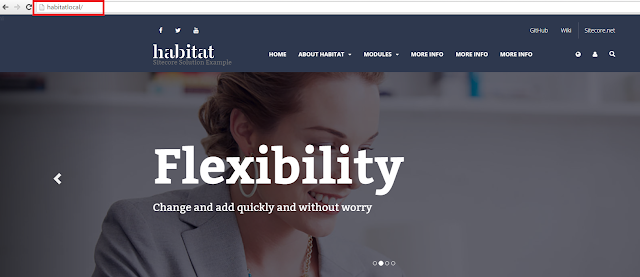
Comments
Post a Comment